Over the Christmas holiday, the kids and I did a lot of playing around with pictures of our family on the computer. We’re big fans of Picnik because it’s free and you can make a lot of funny faces with it. Have you tried the Gooify tool? Hilarious what it can do to facial features!
Anyway, I was looking for a rainy day project, and I remembered there is a tool that will transform any ol’ photograph into a black and white sketch. So then I thought we could just make some coloring pages for the kids… here is the simple (and free!) step by step:
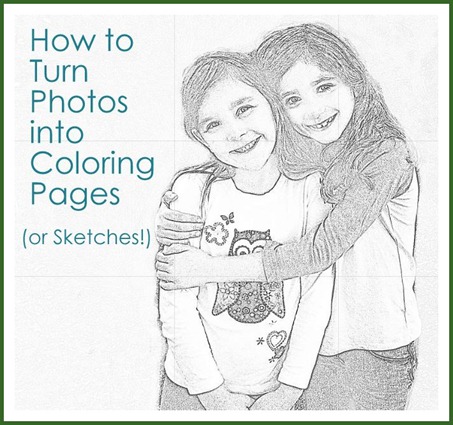
***** See update to this post at the bottom with the latest disappointing announcement that Picnik is closing on April 19th (or in some aspect moving to Google+) that came the day after this tutorial was posted.
* * * * *
It’s best to start with a high resolution image (1000+ px) since you’ll be printing these as 8 x 10s on letter size paper. First, upload your image into Picnik and change it to a black and white image under the Effects tool. You can also use the Boost tool to add a little more contrast between the blacks and whites.

Next, scroll down under Effects and apply the Pencil Sketch tool. Push the ‘radius’ bar all the way to the right for thicker lines and ‘strength’ bar all the way to the right for more dynamic contrast. I applied the Pencil Sketch tool twice.
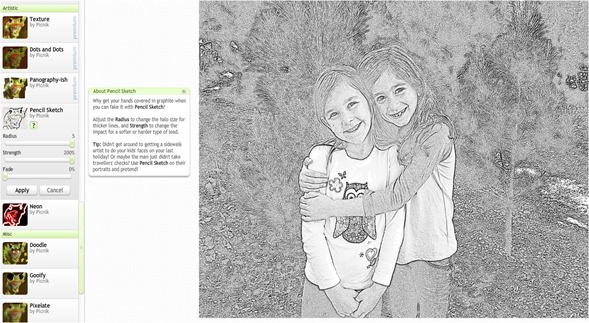
You can also use the Exposure tool under Basic Edits to soften or create more contrast between light and dark.
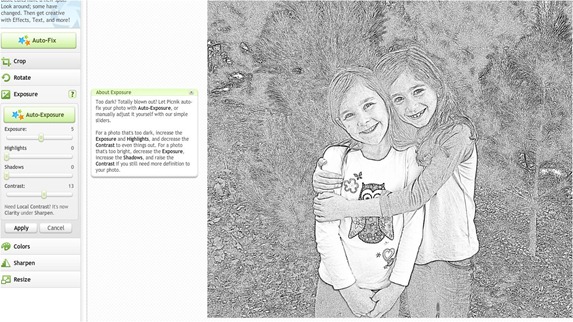
Just below the Pencil Sketch tool is the Doodle tool, which is similar to the Brush tool in Photoshop. You can use the Doodle brush in various sizes and levels of opacity to remove pixels. Here I’ve removed some of the pixels from my daughter’s face. The tool is helpful for blending skin tones, pixelated clothing, etc.
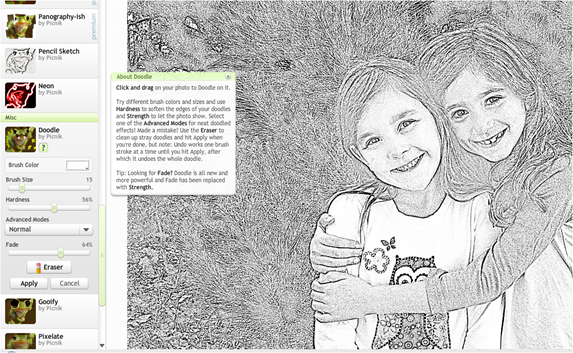
Finally, you can use the same Doodle brush tool to remove any distracting background if you just want the child or children on the page.
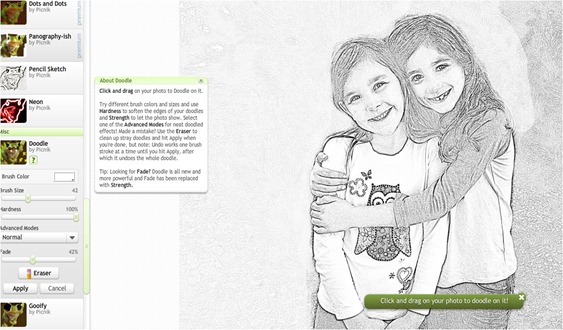
Crop your image to whatever size you want and print it out for your kids to color on, pretty simple. They can make pictures for their friends or birthday cards, or you can use these at parties, etc.
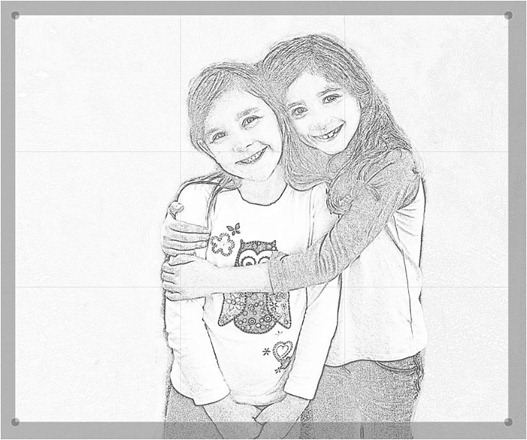
A very fun idea for a snow or rainy day!

Parents, grandparents, aunts and uncles, this would make a great gift too if you printed up 10-20 images of a child and had them bound up in a “Coloring Book of Me” sort of thing.
And grown ups… this is another great tool for turning photographs of people or animals or places into black and white sketches like I did with this Eiffel Tower image. 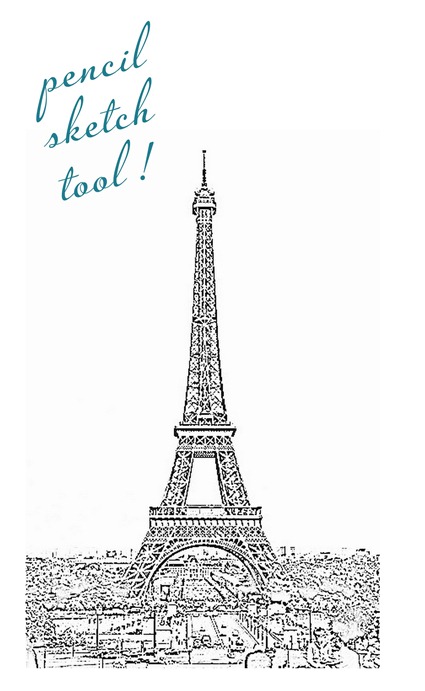
Viva la Pencil Sketch!
And no, Picnik didn’t pay me, they don’t have a clue who I am, I’m just a fan of their free online tools. Happy sketching!
*** So the announcement that Picnik is closing renders this tutorial moot after April 19th (unless the same exact tools are available in Google+ Creative Kit, which to date they are not.)
BUT… I went in search of a similar program and found it on Fotoflexer. Use the Sketch Tool there under Effects, and the Eraser tool to remove any background like shown above to achieve the same sketches from photos. Or you can use iPiccy, under their effects they have a very Picnik like sketch tool too.
.
Oh I love this and I haven’t tried it yet!! I just did a post yesterday on picasa’s latest upgrade. Love it!!
http://cleverlyinspired.blogspot.com/2012/01/picasas-latest-updatelove.html
What awesomely fortuitous timing! I literally just opened Picknik for the first time YESTERDAY! I will be sure to try this out, looks like a cool little trick!
I love this, can’t wait to make coloring pages for my grandchildren.
How great is that?! Thanks for sharing, Kate!
Kate I am so excited to try this. Amazing!! Thank you for all of the great info!
xoxo
Karena
Art by Karena
We considered this for our christmas card, but decided not to in the end… It’s really cute though, and perfect for kids!
Great idea! Thanks for sharing.
I can’t wait to try this. This gal still loves to color!!
I received a camera for Christmas that actually will apply this effect to a copy of any photo you’ve taken before you even download the photo to your computer; I thought it was pretty nifty and artsy but I hadn’t figured out any practical way to actually use it. Thanks so much for the coloring page idea! I’m going to be volunteering at a children’s hospital this year and now I realize I can instantly print personalized coloring pictures for the kids. I think that will a nice moment for them.
Gotta love Picnik!
I love Picnik! It is my go-to tool for photo editing. What a fantastic idea for coloring pages. It would be a fun gift :)
~ Emily N. from “too Blessed to Stress”
How fun is this? I have used picnik but haven’t really explored all the options. Thank you so much for sharing! I just created a pencil sketch of my daughter’s puppy to send to her – can’t wait to try more :)
This is cool!!! I’m so trying this! Thanks for the post~! :D
This is adorable for kids. Wow, thanks for sharing!
Such a good idea and great way to use Piknic. I use it all the time. Sometimes it’s a little sketchy for me….scrolling … loading slowly or not at all. That may be a problem with my laptop or my lousy internet though. Great post!
[email protected]
What an amazing idea!
Ky
http://www.thebirdssay.blogspot.com
(I just found your blog and it is MARVELOUS- you should stop by and follow me sometime.)
Oh Thank YOU! I love this idea! This is a great, fun thing to do and will be such a “Unique” gift and idea for birthday or holiday parties, crafts for school parties and rainy days. Thanks for sharing this! I love your blog, I read it daily, you make my day! hugs! Michelle@ MommysPinkieLipgloss
Great tutorial as always…I am printing this for my files!!..Thank you!
O.M.G. I wish I’d known this when I made a coloring book for my daughter’s wedding. I pulled pics up on the computer and taped paper to my monitor to trace. The church, the reception venue, the dog, the bride, the groom……
That is great to know and an interesting way to make some unique wall decorations for all kinds of spaces.
What fun for kids to color pictures of themselves, friends, pets, etc. Great idea Kate!
How fun! My daughter would love this!
If you enjoy this site, work fast. I had an e-mail from them yesterday saying they are closing the site as of April 19th — here’s the link from their website: http://www.picnik.com/
I can’t believe Picnik is CLOSING!! BLAH! I will certainly miss it, but I hope to eek every drop out of it before the last day, April 19. Good news is that EVERYONE gets free premium features until then!
Yes, I heard yesterday it was ending too, BOOOOO !!!! Such awful news!!!! Couldn’t find the equivalent on Google + either.
Kate
I just got an email from Picnik that they are closing on 4/19. From now til then Picnik Premium is free to all. I was going to make some coloring pages for my niece…better get busy!
I am so sad…love it so much. I really don’t know what I’m going to do! If you find something please share!
Love it! Pinned it to Pinterest! Thanks for sharing!
I love Piknik. I became so sad when I heard it was going bye bye.
What a great idea! And like the above poster, I was so sad to hear that Picnick is about to be gone.
I too am so disappointed about Picnik closing – but thanks for the alternate suggestions. My kids love these coloring sheets.
What a Great idea- Thanks for sharing Kate!
Love this! Thank you so much for sharing and the step-by-step tutorial with pictures for the computer challenged, like myself. I will include these coloring pages with Valentine’s themed pages for our girls over the weekend so they will each have their own personalized book. I can’t wait to share your idea on my page and link it to you! Thanks again!