I was typing up a post last night and all of sudden a few strange things started to happen. Little red flags started popping up on my desktop. I had a sneaking suspicion something had slipped through my virus protection, with the little error messages that I started getting. Then, blackness. Nothing. I rebooted, hoping for the best. This is what I saw.
Uh oh. Dun dun dun.
Of all the messages in all the world, this is not the one I needed to see! I tried every which way to restore the computer but alas, three hours later, I can’t access any information on my hard drive, it appears I lost my data. Did I panic? Nope. This is gonna sound like a commercial, but I don’t care. It was Carbonite to the rescue.
Check it.
All of it saved. All of my weblog posts, all of my pictures, all of my documents. Over 270 GB all automatically backed up. YES! The best money I’ve ever spent. $50 bucks a year, and worth every penny. Not a tear shed on what might have been a massive loss of data. Whew!!!!! Can I get an amen !!!!!
Online backup is the best invention EVER.
I’m off to invest in another computer today, be back soon, promise!
Have you backed up your data?
If not, do it today. You’ll be sooooo thankful you did.
**** Computer update: I learned the error message above is a fake computer scanning virus called “System Repair” or “HDD Control” which makes it appear you’ve lost your data, and seeks to collect money to remove it. Scam! A kind reader (Lisa) directed me to Bleeping Computer where I followed the instructions for removal. It took several hours, but I was finally able to remove the malicious malware. I still plan on getting a new computer for the blog and putting the old dinosaur in the family space for kids’ schoolwork. Still sooo glad I have Carbonite, gave me such peace of mind. Thanks to everyone for sharing your stories!
.
.
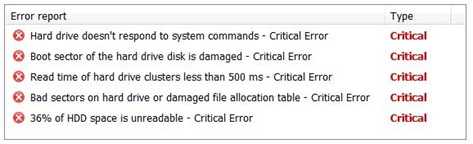

I got an external hard drive a few years ago after surviving a virus. I’ve been vigilant about backing things up in multiple spots since then, which I was grateful for after another virus attacked on Friday. Luckily my computer techie place restored everything. But I’ll definitely look into this!
I’m a faithful Carbonite user, as well. I’ve never “had” to use it, thankfully. But it’s very useful for remote accessing my files!
Thanks for sharing this information… I bought a portable hard drive and have everything put into it.. if I ever have a problem with either pc’s,,, desk top or lap top… all I need to do is plug in and up pops my computer.. in fact I can go on others pc’s and pull mine up… neat little thing!
Thanks for the info…
Sandy
I love Carbonite too! One week into my trial subscription, my hard drive crashed. We had to do a complete system restore – thousands of photos, tons of documents. I lost not one thing. Needless to say,I subscribed immediately!
I use an external hard drive and back up my files online to MobileMe (but I am about to switch to Dropbox). It’s always good to have it on the cloud as well as on an external drive.
I love carbonite too! saved my LIFE when my computer crashed while in the middle of my MBA thesis. over 100 pages of hard worked SAVED!! whew!!
I have been rescued by Carbonite as well. So happy you recovered it all. That is the most terrifying feeling.
Thanks for the recommendation! My external hard drive died last week, and though I have very little problems with viruses on my Mac (go Apple with your next computer, you’ll be SOOO glad you did!) I definitely need to back things up. Just subscribed to Carbonite, how easy! Thank you.
Thank you for the reminder. I always tell the husband that I need to get this set up for all his business photographs (he’s a potter and photographs his work) and I never do. Glad you were able to restore it all!
Hey Bethany, Sandy and Leigh! I agree, those portable external hard drives are the best! I use those too, great for traveling between a desktop and laptop! I don’t back that one up as often (shame). The automatic online backup just saved my butt! I’d be a puddle of tears right now if I didn’t have it. Hooray for taking the time to do it, I’m literally doing a happy dance today! Well, except for the fact I have to drop some cash on a new computer… that’s not so fun.
:)
Kate
Google the coupon codes too, you can get better deals if you find them online!
Glad you recovered everything. The same thing happened to us last week. We luckily had Carbonite also. Makes me feel so much better knowing that all was not lost.
I use Carbonite too and the fact that there’s an app for that – and I can access my files and pictures from my phone wherever I am is a HUGE bonus!
My computer has been goofy for a while now. Thankfully I have a secondary hard drive that I put everything important on. Saving for a new computer, soon.
So glad everything was safe! My husband has us on crashplan.com and we use Time Machine on our macs to back up to external HDs. So much of our lives are on our computers now, I would be devastated to lose it:(
Hi Kate,
Sounds like you got a malware called HDD Control that mimicks like the hard drive crashed. On Google, search for “HDD Control malware” there are many tutorials on how to get rid of the pesky thing.
This is great reminder. I remember I had to write a 10 pg paper and becuase I thought I saved but I did not. I have to stay up the whole night to rewrite the paper. It was okay, I still got a good grade.
Thanks Jenny, I’ll try that!!!
After having two hard drives crash on me, taking them to the local computer place to see if they could recover any information, and paying dearly for their services, I finally decided that enough was enough. I’ve had Carbonite for two years now. The next time my hard drive crashed (perhaps I need to purchase higher-quality computers…lol) I was so relieved. There were no tears, no panicking. I agree, it’s worth every penny…and more! It takes forever to restore the files, but that’s okay. At least they’re safe!
I am a total carbonite fan. I had a external hard drive when my last computer crashed but when it automatically backed up things it renamed them in consecutive numbers. Not so helpful. I love that Carbonite uses MY file names and it’s off site. If only I’d had Carbonite on my old computer.
Kate, thanks so much for this information. We are preparing to move and I have been concerned about protecting my computer files. I have been considering Carbonite but wasn’t sure. Your experience has helped me to make a decision. Carbonite owes you a BIG thank you.
Oh I was here with you a few weeks ago. Abbe suggested I use an external hardrive. I have a Mac, so things have been pretty good. But it was a scary moment.
I think for $50 a year I am going over to invest today.
Rashon aka Mr. Goodwill Hunting
Just a little PSA: I’ve heard of a lot of people who’ve joined Pinterest having issues with viruses lately (myself included). Obviously it’s all anecdotal, but something of which to be aware.
oh so good to know about this. . .I bought an external hard drive. . .but get this, one of my kiddos tripped over the cord. . the hard drive broke and I lost everything. . I love an online version of an external hard drive!!! Plus one less thing to clutter up my house. Thanks!!
You may have heard this already…but Mac is the way to go! So much less risk of viruses! Granted, I still faithfully back up my computer every week with an external harddrive (or more often if I’ve got something big I’m working on). I had so many problems with viruses on my Windows computers. I finally switched to Mac, and I’m not going back!
Sad that three years makes a computer “outdated” these days! :) I’m with ya, it’s time to upgrade again.
Just saw a commercial for Carbonite on HGTV this weekend and thought we need to get it, just in case the worst ever happens. This confirms that I NEED this service! :)
Sounds like you got the Windows Restore Virus. Mimicks a windows security programs. I had it, it hides all your programs so you think you lost everything. So actually you delete the stuff yourself by restoring your computer. A good Malware program fixed mine. I wish people would do better stuff with their time. Glad you got everything saved.
Oh forgot to post, if you look at the properties on files and see if the “hide” box is checked.
I listen to talk radio all day and hear Carbonite commercials at least once an hour. It’s fun to see/hear a real unsolicited testimonial!
Oh that’s scary!! Thank goodness you had it all backed up. I’m sure other people have said it, but you should get a Mac. We have two and LOVE them. It’s all my Mr. will buy. So far, knock on wood, we’ve never had a problem. Good luck with the new computer search. : )
Thank goodness you had a backup!! I use Sugar Sync at home and at work. My hard drive crashed at work 2 weeks ago. My boss let me get an all-in-one computer/monitor. It is very cool, however I really don’t like to invest time in a new computer.
There is one thing I want to say about an external hard drive backup or copy. Alternate between 2 of them. They are so small now, you should be able to keep one in your purse or keep one at a friend’s home….just not with the computer.
I have had many external hard drives go out just like an internal one. Also, 2 years ago, my office was broken into and my external hard drives were stolen as well as my 2 computers and 5 others. Theft at home is not likely, however, heaven forbid, fire.
Viruses can, also, damage all of your data on an external hard drive.
Just my 2 cents :)
Thank God you had the foresight to protect your data in another location. So glad it turned out okay!
We just had a frightening reminder here in the Washington, D.C. area of the unpredictability of life. I had never been in an earthquake at all until 2:00 today and this one gave us a good shaking in the small government agency building I was visiting with my daughter. At 16, she knew immediately what it was and before I could reassure her that it was just rock-blasting on the nearby road project, I realized she was right and that we needed to get out. And yes, people do panic and run, blocking doors, tripping, etc.
Phone communications are down and all the main arteries leading out of D.C. are gridlocked, as the Pentagon, the Capitol, the museums and monuments and all government buildings have been evacuated.
Everyone will be okay, but what a good wake-up call that we all need to be vigilant and always take precautions for the unexpected!
Wow, thanks everyone!! I’ve been working on the virus removal, dang the Trojan is fierce! I think a specialist may be needed. Meanwhile I invested in a new hardrive today, wicked fast. I sooooo want to go Mac but it’s pricey peeps! And I blog on Windows Live Writer – addicted – to my knowledge a Mac does not support. Plus the Carbonite files can only be restored to another PC. Shoot!! Thanks for all the support and stories… good to be prepared !!
xo
Kate
After much research, we also got Carbonite. Only downside is that most of my photos are on an external drive and the basic Carbonite program doesn’t cover external drives.
I’ve had Carbonite for a couple of years and thankfully have not needed it…BUT it is peace of mind knowing that it/when my computer bites the dust, I’ve still got my files, etc……So glad you didn’t lose your data– my first thought was– oh, we will need to make new comments for the stationery give-away!!!!! My fingers are STILL crossed! hee hee!
We’ve had Carbonite for a few years now. Thanks to Leo Laporte! You probably know who he is since he lives in your neck of the woods :)
I have a Mac and no problems with viruses but just to be sure we bought a Time Capsule, it is an external hard drive by Apple that backs up all day long :) We also back up all our photos on another external hard drive and my parents have it, just so if something happened to our house, our photos would be safe :)
Have fun computer shopping!
I have Carbonite since my husband made me get it a few months ago. I haven’t had to rely on it yet, but I’m glad I have it and know all my information and pictures will be safe.
Yes! Barbara is right! I have a mac and have no trouble with viruses ever…. You should invest in one!
mine just died last week and it is an iMac and i didn’t save anything! just what i have on my phone and facebook type stuff. i am paying $266 for new hard drive and $230 for the data IF they can restore it. $75 for just trying! I am def going to get this service….anyone want to give me pros and cons for this verses an external hard drive?
macs may not get viruses but hard drives fail! back your stuff up one way or another…i am learning the hard way!
Having your files backed up with an online service is so important. I back up many files at work and while I back up on the external hard drives, I also use a service similar to Carbonite. I have had two of the external hard drives go south on me, so while I use them for the interim, I always have my stuff stored in multiple places. This is one area where redundancy is your friend.
Obviously from all the comments, it never hurts for someone to remind us to BACK UP BACK UP BACK UP! Thanks, I am at this moment exporting my whole blog to my back up drives….yes….I have 2! Thanks my dear for the hit on the head!
I’m a mac gal and love my computer (no worries about viruses!) AND I have an EHD and use time machine to back up my files, BUT if something like a fire or flood ever hit us (God forbid!) it’s good to have a backup in another location. I’ve been trying to talk my husband into it for a while and might just pull the plug and get a trial membership. I was just exploring options yesterday (including Carbonite) and will definitely be looking into off-site backups soon! Thanks for the testimonial. So glad you had your backup!
Yes! It’s stories like this that made me nag the hubby until he finally went and bought an external hard drive for me. Oddly enough, I don’t think it actually has the amount of memory on it that it advertised, but it will do for now. I looked into Carbonite, and that may be something I shoot for down the line as well.
Oh yes girl, for the umpteenth time this has happened to me. I finally purchased a mac and am hoping all will be well. My husband told the apple people that if anyone can crash a mac it would be me. So I am keeping my fingers crossed.
Good to see you were backed up properly! I lost about 5 years worth of originals of pictures when my lap top needed to be restored a couple years ago- I could have cared less about my documents/music. I had all my photos on Facebook and Photobucket which people reminded me of all the time. I was just upset over all the originals! I back up everything now- print out important documents and have photos saved on my Mac, external hard drive, CDs, Facebook and Photobucket. Even though I have a Mac, I keep things triple backed up jussst in case!
Yes Kelsey, there is no such thing as too much backup! I love the convenience of the portable external hard drive (fits in my purse when I travel!) but the “got your back” security of automatic online backup. I’m sooooo glad I took the time!
My hubs was saying I need to do this just this morning. Going to take it as a sign and do it.
Ive just signed up for a Carbonite trial. Thanks for the kick. I’m a little nervous about having all my work and photos on a cloud though – what if the company goes bust or has a security leak? Am I taking paranoia one step too far?
I totally agree. I have Carbonite as well and tell other bloggers to do the same. Soooooo worth it.
KATE! so sorry. I have been known to almost throw a few in the past. Through the window. Yes, I back it up! I have The Time Machine. Not to be confused with Hot Tub Time Machine. This little beaut is wireless and automatically backs it allllll up. EW! EW! wanted to also say thanks for the shout out on the pendant light the other day…I don’t think I ever got a chance to! Things have been a lil psycho around here. Miss ya girl! ;)
I totally feel you. I’ve killed a few computers in the last few years and learned to put everyhthing on an external hard drive.
I have a desktop and a laptop. Just wondering if anyone knows if I could use the same Carbonite subscription for both or would I have to pay for two?
Thank you so much for the rec! I have been using another backup system with soooo many problems for $10 a month. Their only solution was that I upgrade to a bigger, more expensive package. No thanks! Carbonite it is!
I love it too. Thanks for the reminder I need to renew!
I couldn’t agree with you more. So worth it. I use Mozy to backup my whole computer automatically. It’s $4.95/month so about the same.
I agree with Jenny. It sounds like you have malware. The same thing happened to me. My experience was that it was a fake alert and the company said you should buy their program to get rid of it. If you haven’t been able to reboot have your computer looked at by a professional prior to purchasing a new one. Good luck.
Kate, I’ve had Carbonite for two years now. So far I haven’t had to use it…thankfully Mine was due to expire tomorrow and I was toying with not renewing it since I also have an external Seagate drive I use for back up. But truth be told, I haven’t backed up my files to the Seagate in ages. I’m off to Carbonite to renew again. Your post was like a reminder sent from above. :) I can take a hint. lol
We use Carbonite too and it is such a great thing for piece of mind. Our computer is 4 years old (I know…shocking!) and though it continues to work great I’m still expecting it to dies suddenly at any time. Having Carbonite will allow us to use this one for as long as we can without worry! Love it!
I almost gave up working for myself because I just couldn’t handle the IT problems. Carbonite and a good local computer shop (Thank you Geekbox) let me work without computer feers.
There are several free services to help with malware that are very good. I’ve used bleepingcomputer.com before and they’ve always helped. They are super busy so it might take a little bit of time to get a response, but once you do, they work quickly and do a great job. They’ve saved our 7 year old PC a few times now. Please try them before buying a new machine.
Thanks for this- just signed up today!
I use both local and offline backups . . . so I’m covered if we get a huge power surge at home (like having a nearby pole hit by lightning . . . happened to my in-laws), or if my local backup drive fails. Hard drives ARE mechanical devices, and they tend to die after a while, ya know? ;)
So, I use Time Machine (LOVE my Mac!) locally with an external drive, and BackBlaze for online/automatic backups. From what I can see, Carbonite looks to be the same deal. BackBlaze is $5/machine/month, so it’s a tiny bit more, but it’s got all of the same features, and I’m really happy with it. DH uses it for his work computers, as well, and it’s amazing peace of mind.
And as far as anti-virus/malware goes, I run a Mac, use Gmail, and practice good internet hygiene.
Thanks so much for promoting rational data management. So few bloggers practice it!
Carbonite etc is a great idea, but please don’t waste your money on a new computer when you don’t need one! The dialog box you show is truly a “fake alert”! You don’t need a new computer. Most likely you can get rid of this yourself working in safe mode using the right removal tool–and it is FREE–don’t fall for the ones that make you buy the software to get rid of it all!
Thanks Chris and Lisa! I actually used the site recommended by Lisa, and followed the detailed instructions. So far so good, looks as though the virus is gone.
THANK YOU!!!
Thanks for sharing your story. And for the Carbonite review. Once you contacted them, how exactly do they get everything “back” on your computer?
Hi Carmie, they store it all just like you store it on your computer. When I hop over to see my backup files, they are all in the same folders as I have them organized on my own computer. You simply click “restore” and select some or all of the files to load them back on your fixed or new computer. Note it only works PC to PC and Mac to Mac, so to my knowledge you can’t restore PC files to a new Mac, which is what I was considering. Boo. But at least they’re safe and organized!
Kate
Hey Janet, thanks so much! I figured that out thanks to a few helpful readers like you. Sadly, once I removed the virus, I noticed the data was all there, but my dinosaur computer is crazy slow. It’s time to invest in a new one anyway, so the “repaired” PC will go in the family room for kids schoolwork so I can see what they’re doing . . they’re at that age where they get homework and tests assigned online. Thanks again for the heads up, so thankful for readers like you!
Kate
The same thing happened to my laptop last friday night! Same exact warnings followed by a window that asked for my credit card to repair all the problems….but I do not have Carbonite…think I’ll call and get signed up tomorrow! I just visited your blog for the first time a couple of days ago. All I can say is “wow”!! Your blog is amazing, I have so enjoyed your tutorials and all of your lovely posts about redecorating. It’s a treat to have found your site!
Sorry you have to get a new computer but thanks so much for reminding me to check that Time Machine was backing up my MacBook. (And in doing so finding that the disk needed repairing, luckily the computer genius was at home to take on the task as I don’t pretend to be proficient in such matters!).
We are an all Mac family so use Time Machine. Get a Mac!
I need to do this. Thanks for the post.
I have Carbonite and love it! I’ve had to have my files restored once and I’m glad to know everything can be restored if I need it. It’s such a relief to not have to worry about losing family pictures and videos (you do have to “tell” Carbonite to back up your videos…it doesn’t do it automatically).
Hi Kate! Thanks a lot for posting this helpful information on that company called “Carbonite”. So glad everything worked out with your computer!