Oh my word, it’s finally October, can you believe it? The arrival of October means autumn is in full swing, and Halloween is fast approaching! Like I promised earlier this week with the adult version of my Halloween beverage labels, here are some more creepy yet kid friendly labels for you for all those upcoming classroom parties!
I created these spooktacular labels for juice, soda, and punch.
Need some fun labels for your water bottles?
The three water bottle labels seen below are available here.
If you’re assigned to bring juice boxes to your kid’s classroom party, how about some fun wraparound labels?
The following four kids juice box labels are available to download as well.
If you’d like to personalize your own, here’s how:
Creating a Spooky Label with a Colored Background in Picasa
Just like the Picasa ‘how to’ tutorial from a few days ago, creating a label with a colored background is very easy. The first thing you must do is find the background color you want. You can use free wallpapers found online. I like to snag colors from sites like MyPerfectColor by grabbing a portion of a color swatch with my Snipping Tool (in Microsoft ‘Accessories’) from an enlarged image of the swatch.
To create the ‘Spooky Cider’ label, I used this AEZ Halloween Dingbats font to create the images on the label. Every letter is a different Halloween themed image ranging from bats to witches to ghosts to jack-o-lanterns. You can easily manipulate the images on your colored background.
Readable fonts are also easy to add, just choose whichever one you want from the Halloween ones you can download for free and install on your computer. This one happens to be ‘Chiller’ available in the Halloween fonts here.
Finish your design to your liking, then if you want, add a border in Picnik like I explained in the tutorial from a few days ago. That’s it, you’re done!
You can make your very own labels for any occasion with Clip Art as I wrote in this previous post, or with a colored background following the technique above.
Have fun designing, and happy haunting!
I have a great giveaway coming later today so stay tuned!
.

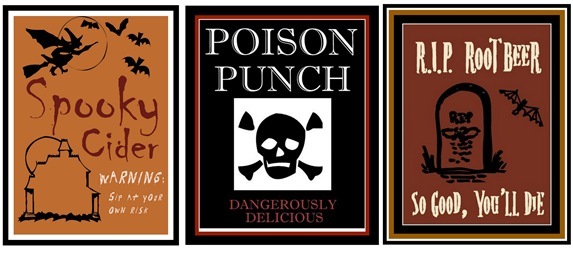

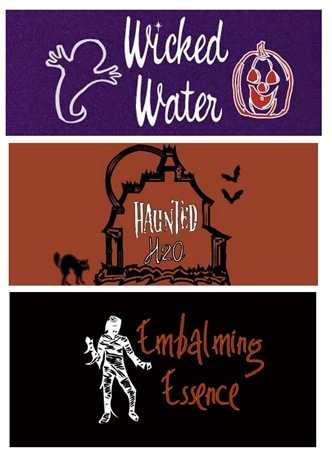
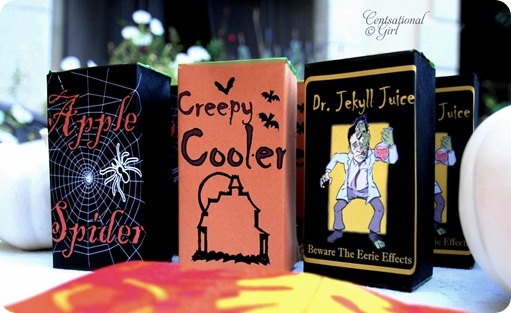
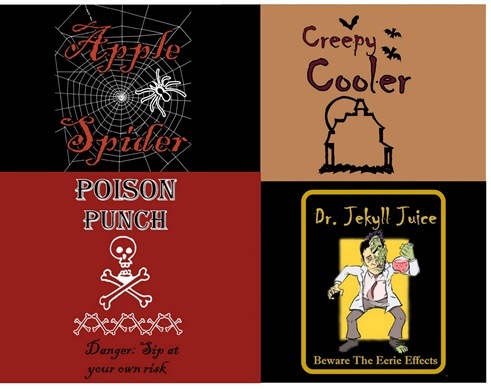
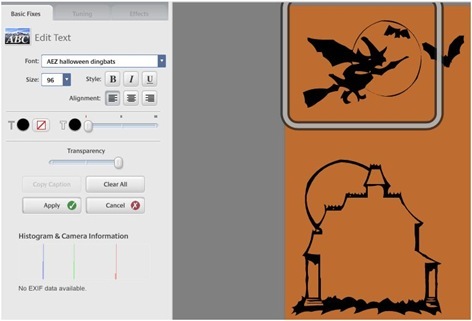

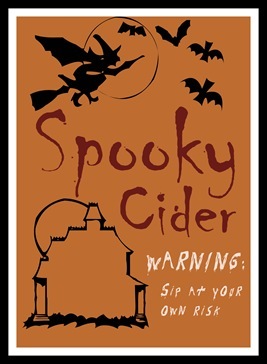


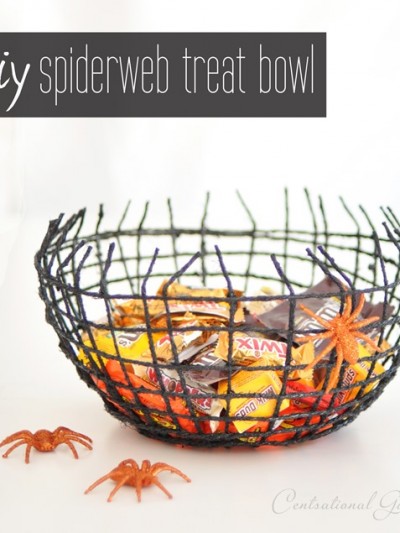

This is so clever! Thanks so much. I definitely want to do it. I just hope I get it right…with me being a little technologically challenged and all.. :)
Maybe I’m blind, but where is the download link for the first set of labels (the ones for the juice, soda and punch)? Thanks for doing this, these are awesome!
Nevermind, I feel like an idiot. Feel free to NOT post my comment!
Kate, Kate, Kate…is there anything you can’t do! thank you for remembering there are quite a number of technology-challenged people out there. love you for sharing this….
I love your tutorial! I use Picasa all the time but didn’t know I could make such great things with it. I am having a little trouble getting started.
How do you get a plain colored background??? I can only get started with a photo. I don’t know how you started off with a plain background color. I know the answer is probably easy, but it is beyond me?!!
Sigh…my kids are grown…I would love to of done these! They are too dang cute!
That is wicked-cool. Thanks for sharing.
So cute. Love the ones that wrap around the juice boxes!
xo,
c
THANK YOU! I just decided to give out cute juice boxes instead of candy this year. It will save me the few extra hours in the gym working off the surplus chocolate :)
That are fun labels;)
Here in Germany, Halloween is not such big as you would celebrate it, but i love it:)
And we have every year a big party with friends.
Lovely greetings…
What an awesome idea and I just love the fact that you made them available to us to download. Have a blessed weekend!
Brilliant!!! LOVE the “RIP Root Beer” one. :) So cute!
Love all of it! How do you determine the size for the water bottles and juice boxes? Would love to make them for my kids class and maybe print their names on them. I am in charge of the drinks for their halloween party. Thanks!
I love each and every one. I need to get planning my own Halloween party.
UM ADORABLE! Will definitely be using these! Thanks!!!
Thank you so much for sharing your awesome labels!! My 10-year-old wants to throw a Halloween party, and we will definitely use these!
Kate, these are darling. . . and I suppose Embalming Essence would be better for my kiddos than Maker’s Mark. :)
Thanks for sharing your creativity!
Love your blog! I’m your newest follower!
Hi Kate, what type of Avery labels do you use for the water bottle labels?
The juice box idea is darling…no little ones around here anymore and the grands are too little!
So cute and thanks for sharing girl ;) I’ve got a labe for “scardy kats” aka Kit Kat Labels if you are interested. We used them last year for my niece’s rehersal dinner party…they love Halloween and had a fall wedding ;)
The labels are awesome! We are having a Halloween Party this year and these are a keeper! Thanks for the inspiration!
WOW! I’ve never used Picasa until today!! I feel like I have a new lease on life :)
Quick question. How do I download a font and get it to install on my computer? I tried downloading, but I just get a popup window with weird stuff and it doesn’t show up in Picasa.
Thanks!
Hi Kate. Most of the lables are harmless, but the one with the skull and crossbones and “poison punch” is too close to the actual warning symbols I’ve taught my children to be aware and to avoid at all costs. So I won’t be using that one, but the others are fun.
Ok all I can say is I LOVE YOU! Your tutorials are amazing! Those would be awesome in so many things I am so glad I found you!
I can’t believe I’m just now finding your blog!!
where the heck have I been?? Thanks for these super cute downloads – they will be great for the Halloween party I’m planning!!
I just wanted to say thank you for these fabulous printables, and a bigger thank you for the Picasa tutorial!
I love your site, and will be back often!
Great idea!!
Hope you’ll link up for Craftify It Thursday! :D Also, we have a guest crafter – Kim from A Girl & A Glue Gun
http://lebedafamily.blogspot.com/2010/10/craftify-it-thursday-guest-craft.html
Jennifer @ Life with the Lebedas
Just printed a bunch of these….My kids will think I’m the coolest! Thanks kate!
and happy halloween weekend to you and your sweet family!
xo
Thanks for sharing! We are using these labels for my 12-year-old daughter’s Halloween party this weekend. How fun!
Thank you for sharing! These are great :)
How do you download the first set of labels?? Thanks! Too cute!