I’m constantly getting the itch to try out new paint colors around my house. Painting really is the quickest and most affordable way to give a space an entirely new feel with just a few hours of work. Now there’s a way to do it digitally and without committing to a purchase, that is until you find the perfect color.
As part of the My Colortopia team, I was asked to share some of Glidden’s online tools for anyone who has been bitten by the “this space needs a new coat of paint” bug, which is a common occurrence in my house! There’s a tool called Color My Room which allows you to upload any image of any of your own spaces, or use theeir room galleries to try paint on in a room.
First use the My Image Inspiration tool which will suggest paint colors based on any image you upload, then store them in your own personal Project Folder.
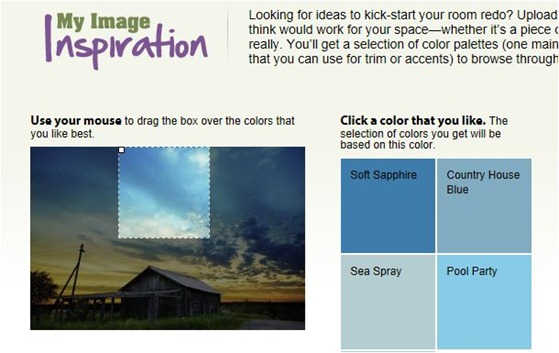
Next, use the Color My Room tool with one of your own images or choose one from their galleries and start outlining where you want to paint, like I did below. So let’s say you’re totally over your beige living room. You need something deeper, moodier, more dramatic – time to try on some paint !
Go to the Color My Room tool and upload an image of your own space or play with one of the images in their gallery like I am. Use the outline tool to indicate where you’ll be painting and where you won’t be painting.
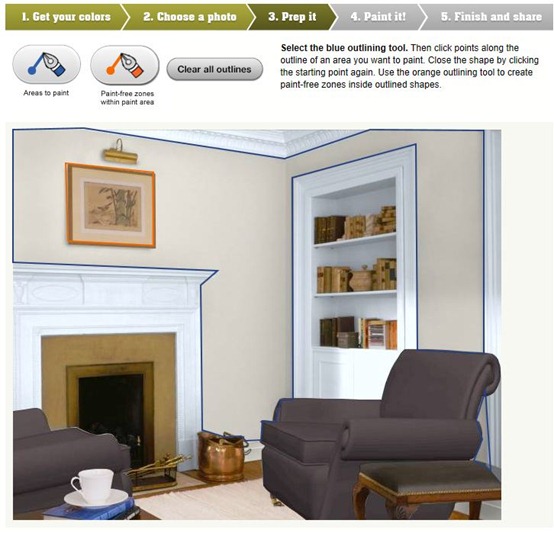
Then add the colors you’ve selected previously from your Project Folder.
Could it be Rich Navy?

Perhaps Shaded Fern?

Or French Grey? Yes, let’s make it French Grey!

.
If you’re repainting, why not add in a few new accessories too – which I included with a little Photoshop tweaking of my own after I tried on the French Grey paint with the Color My Room tool.
mirror / vase / basket / pillow / throw blanket / teacup / candleholders
Paint + accessories = a whole new room! If you’re in search of a new color for your walls, try out the Color My Room tool at My Colortopia, it’s a lot of fun, and a great way to see if a certain shade is right for your home.
And don’t miss my latest article at the My Colortopia blog: Bringing Drama to Small Spaces.
Some weekend reading and favorite links coming up next!
.Some w

Love this idea! But how can I use it with an iPad? Or when will they be able to use on iPad. Can’t wait to use it and I love your website!
Hi Stephanie, great question, not sure how you’d make the pin points with an iPad – I haven’t tried in on mine but I will and if I can figure it out, I’ll post an update!
Kate