Hey friends, I’ve had this question come up several times in the recent weeks, so today I’m sharing my #1 tool for writing blog posts, it’s Windows Live Writer! I know for many of you this is not news, but for others still writing your posts in Blogger or WordPress or TypePad, if you’re a PC user, there is a free and user friendly alternative.
This is not a sponsored post, this is my personal opinion and what works for me. Every blogger needs to find his or her groove when it comes to posting, and WLW is my go to source for creating all of my articles – I’ve been using it for over two years and absolutely love it.
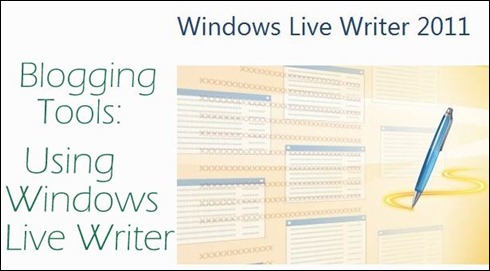
Since it’s a Windows based application, WLW is designed for PC users, but I did read this article which allows a Mac user access (Mac lovers, if you try it, let me know if it works). I won’t go through the basic step by step for installing WLW, but it’s really simple, just follow the prompts to have the application upload your blog theme to get started.
The first difference you’ll notice between writing in Blogger or WP and using WLW is that it imports your blog’s theme – mine is seen below.
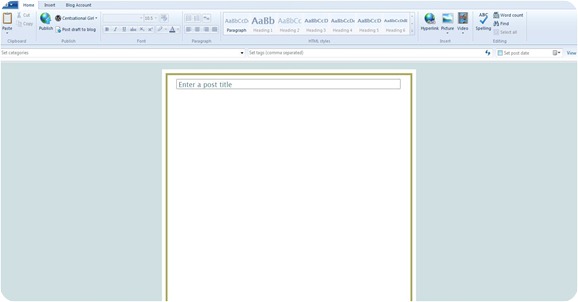
My number one frustration with blogging in the WordPress platform is the time it takes to resize and upload images. I can’t stand it. I take all of my images in high resolution (2000+ px) but my blog column width is only 600 px wide. With WordPress (and I assume Blogger?) all images must be resized before importing them but there’s no need to go to the trouble if you use WLW – it does it for you, which is a huge time saver.
With WLW, picture uploading and resizing happens in a simple step. In addition, once you hit publish, all of your images (in WP) are instantly uploaded to your media library, thumbnails too.
Here’s how it works. You take your image (whatever size) and copy and paste it into your draft or you can use the “insert picture” and find your file image, then click on it. I often just copy it from my picture file and paste it in the post, easy peasy.
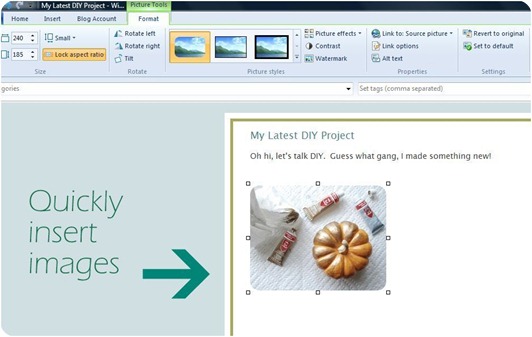
To resize your image, you can do it manually (seen above in the top left corner) or click and drag it to the size you want. No need to resize your image before you import it, WLW does it for you. It’s really brilliant.

You can also change the name of your image and quickly add hyperlinks attached to your image or highlighted text.
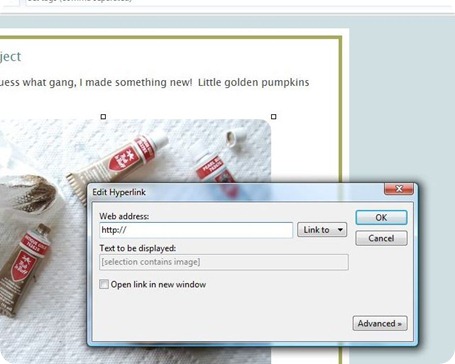
In this world of quickly circulating images without proper credit, you can watermark them in WLW before publishing to protect your work.
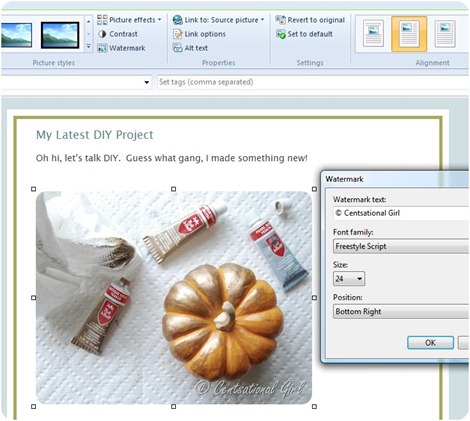
I also prefer WLW because it’s formatted much like Microsoft Word and allows you to change your fonts, their size, color, etc. I’ve never used anything other than my standard Lucida Sans Unicode font, but the option is there (be sure to research what fonts are universally read in all browsers first).
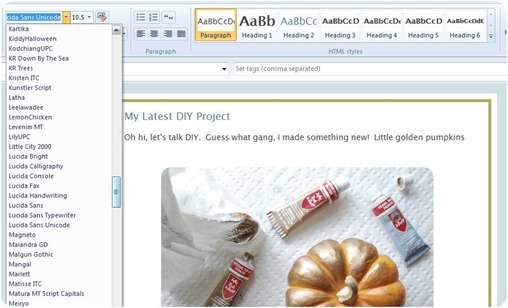
I
Another great tool is the “preview” tab which allows you to see your blog post as it will appear when posted, with your header, sidebar, etc. This is similar to a preview in your blog platform, but there is no need to open a new window, it happens by clicking a tab (seen in the bottom left corner). You can scroll up and down quickly to review your entire post.
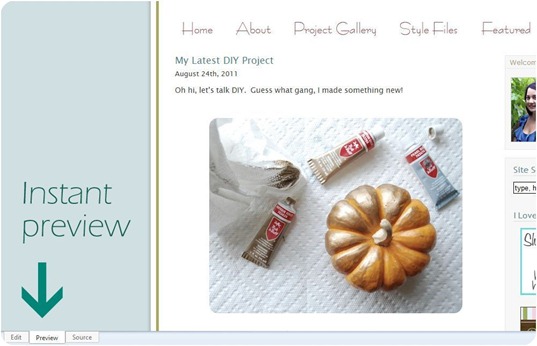
There are a lot of other perks too like spellcheck, the ability to copy and paste HTML under the Source tab, or to manage multiple blogs in one editing program. If you have time for more than one blog, please send me a detailed email and include all of your secrets, thank you.
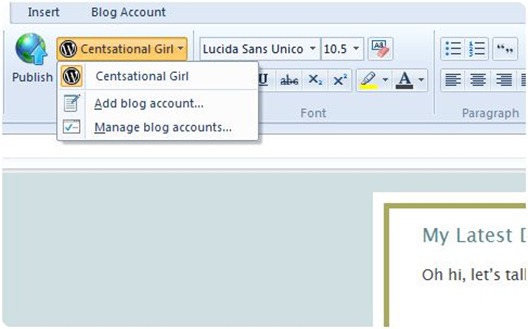
WLW makes video importing easy too.
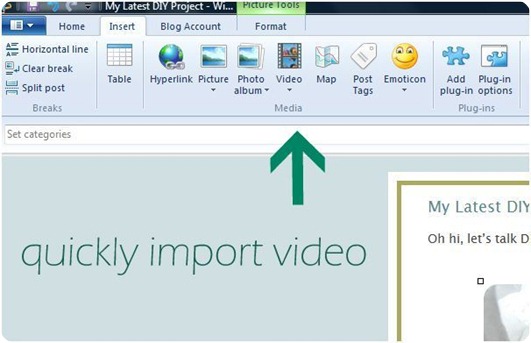
The WLW posts are automatically saved to my desktop in a file (which I have set to back up daily with Carbonite in case of any problems like I recently experienced) providing an additional layer of security – they can always be republished again should anything happen to my server or blog.
Any of your blog’s widgets, pages, tables, plugins, etc. need to be managed inside of your blog’s platform, and you need not make any changes to your existing blog layout to use this program. It’s simple and easy to use this post editing application – it’s also free and user friendly. It may just help you blog easier, so give it a try if you haven’t already! Find the free download here.
.
I am also a huge fan of Live Writer! I wouldn’t blog without it!
Thank you for this post! I also use windows live writer. I was curious as to whether you have been successful in getting the watermark to pull up your name each time? I am having to type it in each time. Is there a way to save your blog name into the watermark?
Hey Colleen, I don’t often use WLW for watermarking because it only allows placement in a few locations but it’s nice the option is built it. I typically use Picasa to watermark because you can place your font anywhere
:)
Kate
The photo features alone are fabulous– no more waiting! Thanks for sharing.
I absolutely agree! WLW changed my blogging life :-)
This sounds wonderful! is there something like this for Mac users? I know, don’t hate!
I’m a Mac girl so WLW isn’t an option for me (although I hadn’t heard about the thing you mention for Mac users), but after trying several different blogging programs I finally settled on Mars Edit. It works almost the same way you describe WLW working (actually I think some of the stuff like sizing pictures is even easier in Mars Edit) and I quite like it. To my knowledge it doesn’t do the watermarking thing, which would be nice, but I edit all of my photos in Photoshop (adjust color, crop, etc.) prior to putting them in the blog and it would easy to drop a watermark in there if I wanted that.
It does cost I think $30 but I’d gladly spend that again … I hate when I’m on a different machine and have to write posts in the Blogger platform.
I just tried it and I am now hooked. Thanks for the great tutorial!
Thank you Kate – I should try that!
so helpful, thank yoU!
This was a very helpful post! Thanks!!
I’m new to blogging and had no idea this existed. Thanks for the post! Very helpful.
This will be awesome, Kate– preparing to make the move to WordPress, and this will take it to another level of ease! Great advice, thanks for sharing. :)
Hey Kate!
Thanks for the info, I’m considering swithcing over. Do you know if you can change the header and sidebar stuff on WLW?
Hey Kathleen, no WLW won’t change anything on your blog, it’s just a post editing application. All of your themes, plugins, widgets, tables etc have to be managed inside your blog platform.
:)
Kate
I’ve heard a lot about this program, and a lot of my blogger friends use it…might be high time I tried it myself. I keep all my images in flickr (edit in picnik), so I need to see how that changes.
Hmmm, I’m still blogging with wordpress. Perhaps it is time to make a change. I get so frustrated adding pictures! Can I use WLW AND wordpress, or do I need to change my blog URL again (sigh)?
Hey Juice, no need to change your url – in fact, WLW just imports whatever existing url you’re using, doesn’t matter if it’s Blogger, WP, TypePad, etc. It’s just a post editing program, it won’t change any of your widgets or plugins.
Cassie, I think you may be able to have the hyperlink to your images be Flickr, not sure cause I don’t do it that way, but it pays to investigate due to the time saving image resizing/posting features. Anyone know?
-Kate
Kate! How did I NOT know this existed? I am a little teary now :) THANKS!!!!
This was a very informative post. Thank you for sharing.
Thank you for this! Lately I cannot get Blogger to upload my pictures or to place them where I want. It’s annoying. I’ll have to try this now. :)
I’ve been using WLW forever (LOVE IT) and had NO idea you could watermark in it. Awesome. :)
This is fantastic! Thanks so much for sharing :) Off to download it NOW!!!
Oh my, you can’t believe how frustrated I have been posting, especially lately while trying to ‘branch’ out a bit and try new (for me) and different things for my blog…My knowlegdge is almost nothing so I get scared..Thank you so much for this info, I will hold my breath and give it a try…Yea!
Very helpful especially for a new blogger like me. Will try it on mac and will keep you posted! Thanks!
Ahhh resizing the pictures gets me every time. I may have to try this out! Thanks for sharing!
A very informative post that I will keep and refer to when I do take the plunge into the blogging world. This will be very helpful!
SUPER!!! thank you very much!!!!
I’ve been using WLW the whole time I’ve been blogging (7 months) and love it. It’s so much harder to post directly in WP or Blogger (I’ve used both).
I love WLW! Best move I made.
Talked about your cute JA tray today :)
xo,
cristin
Oh thank you so much for posting this. I can’t wait to check it out. Looks like you can do a lot of great things with it. Thanks for sharing!!! :)
Great info! I just got a new computer and Windows Live Writer is one of the programs. I hadn’t even checked it out…too busy trying to use everything else and work the bugs out with all my photo programs.
Will check this out now that I have instructional help! LOL
Thanks!
~Tina
You know it’s funny, I have WLW and I use it on occasion, but I usually end up writing most of my posts in blogger. I like them both equally as far as being user friendly. The time consuming part for me is always photo-editing. I use picasa for that and add my watermark there, but I haven’t had a problem with re-sizing the photos.
I’m a new blogger and thank the lord I read Rhoda’s post about WLW b/c I wanted to shoot myself posting from blogger. Using the WLW is SO much easier & faster. Thanks for sharing some tips, I learned some new things :)
This was so informative! I’ve checked out the Mac link and will also look into Mars Edit, which someone mentioned above. Thank you!
Thank you. Thank you. Thank you. I have been so frustrated with Blogger that I recently decided to give up blogging, even just my little family blog. I am going to try this program and hope it works well. Thanks for sharing your tools and resources with those of us not in the know.
So technical – but very interesting. I must be the least computer literate 80s baby there is. My friends say I need to get it together lol. It’s not because I live in Delaware either, there are tech people here, it’s just me:)
I’d love to have a blog and put this information to use, but reading yours is much easier on my brain.
Thanks Kate! I am going to check this out soon! Looks much easier than what I have been doing. =)
Thanks! I’ll be giving this a try. I knew there had to be something better, but I thought it was changing from Blogger to another platform. This looks to be my solution!
Funny…I just saw this recommended from another blogger and just got it downloaded last night! I can’t wait to start working with it! :-)
This sounds sooo helpful! I’m downloading it ASAP. Thanks for the tips. :)
Well, this is totally new to me – thanks for sharing! I have a feeling I am going to love it :).
Thank you so much for posting this! I use Blogger, and finding that it is NOT super user-friendly. I am on a Mac. I will try this and let you know how it goes!
Oh my gosh, where have I been? I’ve been blogging for a year now, and 4 months of it on (self-hosted) WordPress, and I never knew this existed! I’ve always wondered why there weren’t more bloggers out there revolting against how long and tedious (and frustrating) it is to prepare a post that’s full of photos. I figured there must be something that I wasn’t aware of, and you’ve solved the mystery for me! Thanks so much for this post. Can’t wait to try it out! Kerri :-)
This sounds so easy! I will definitely have to try it out. Thanks for the tip!
I’ve used WLW over two years and absolutely love it, for the same reasons you mentioned. Wonderful tool!
Kate–this is just one more reason why I love your blog. Thank you for the helpful tips! I just downloaded WLW and plan to use it tonight. Maybe now I’ll be more consistent with posting since I won’t be fighting WP.
I love WLW too! For one, it has spell check and two, it’s so easy to hyperlink and add pictures!
Thanks Kate = several months ago you were kind to return some questions I had via e-mail and offered advice on both WLW and Picassa. They are both lifesavers to me! Now if I could just figutre out how to load Google AdSense I’d be thrilled. Have any tips on that – the instructions do not make sense to me.
I sooo know where you’re coming from! I recently found out about Live Writer and started using it. Woo, I’m in Love! Life is so much easier now.
Thank you so much for this!
I’m still a new blogger and have been looking for easier and better ways of writting!
I’ll def be checking this out!
:-)
Hi Centsational Girl, Just found your blog today and I love it. I’ve only been blogging since May but I was told about WLW and have always used it. I love it because even when you are doing the draft you get an overall look of the big picture. I hate the little narrow windows in blogger.
OH MY GOD! I just started a test blog with WLW. It’s so easy to use. Why have I not used this before?
This is my second comment of the day … I just downloaded WLW and used it for the first time. I wrote a blog post in 1/2 the time it normally takes (mostly because of the time saved loading/formatting photos). I love that you can view the post as it will look once published. It’s brilliant. THIS is what I’ve been looking for!!! Thank you so much. :)
Oh girl! You just made me download it all over again after we talked about it last week. I just did a post & yep, it is as easy as I remember. I’m going to look at the html and see how it compares to my other posts & I hope my blog designer was wrong telling me not to use it for reasons she had relating to coding.
Thank you so very much for this post. I really liked the way you present your articles. I thought you were using photo shop or something. I have never heard of this software but I appreciate your bringing awareness to it. Thank you!
Awesome post, Kate! Thank you for taking the time to put it together. I know how long those posts with tutorials/screen shots take! If I can figure out the download without breaking my computer, I want to do this. Does WLW give you the option to edit posts within your WP or Blogger dash if for some reason you can’t access WLW?
Hey Amanda, you’ll notice after you publish your post it appears in order of your regular posts on your blog platform’s dashboard, whether Blogger or WP. You can edit it directly from there if necessary, and I’ve found if you reopen in WLW, the changes you made in WP (and I assume Blogger) are still there.
Happy blogging,
xo
Kate
Thanks a million. The photo upload has always been such a drag to me. I just tried it out using the windows writer. I have died and gone to heaven. Writng my blog will be so much quicker now.
againthanks for this post..
downloading now.. so excited to try this!
Wow! Thank you for this link for Mac users. I just created my teaching blog on blogger and it has been a serious learning curve! I’m downloading this now. =)
Thanks,
Rebecca
teachingfirst-abc.blogspot.com
I love WLW as well, but I didn’t know you could watermark directly with it. I generally pull into Paint Shop to watermark. Glad to know a way to speed things up.
I’m giving this a try :) Thanks for your honest opinion!
Wow, the ability to drag the corners of photos to resize them is reason enough to use this, and to add a watermark, fantastic! Fiddling with my pics in blogger is a pain in the backside LOL! Thanks for sharing your info.
I’m on Typepad and they actually recommended WLW to me when I complained about the time it took to upload images. I’ve never looked back. It’s the best!
Downloading it now! Thanks!!!! :)
I LOVE WLW also! I didn’t really “get” it at first but it has made blogging a zillion times easier. My favorite thing about it is just how easy it is to insert the photos.
That’s great about the script name on the photo. I always wondered how you did that and thought you had to get someone to make you a scanned written signature and imprint it on all your photos… cool. Good to know.
Thanks so much for this intro to WLW – I’ve had it installed but never used it. I’ll be learning how it works and I know I’ll love it. I have two blogs and this will be a big time saver! You’re the best!
HI Kate-
I would not be blogging if it were not for Window Live Writer. It makes getting a post ready written and off in less than 1/2 the time than my WP Dashboard. Recently I had a security issue on my site and the tech guys closed the access to it down for a few days. I had to write a post in my WP Dashboard – it was so frustrating! I love the fact that all my posts are saved and backed up too.
I used to us WLW until I switched to a Mac a few months ago…which has been the major downfall. My husband and I have spent many many hours trying to find something like it for the Mac and we have found nothing. I have tried to run virtual box before and had issues setting it up. I tried again today and I got a little further but still got stuck. I will have to have my husband look into it. I did try out mars edit as someone mentioned in the comments but just looking at it briefly, by no means nearly as user friendly as WLW. I find that with bloggers on a Mac, this is the one main complaint and there is nothing out there that is as good. So frustrating. I have been blogging through blogger again the last few months and it drives me crazy! I will keep you posted if we get anywhere with virtual box.
Thanks so much Ashley, it’s so great to hear from someone on a Mac with actual experience and knowledge of WLW – keep me posted, I’m definitely interested in the virtual box application.
Good luck!
Kate
So, I heard about this several months ago, but at the time didn’t have time to do anything with it. I’ve been thinking I should try and find it again for weeks now (but only when I’m in the shower. When actually faced with a computer, all rational shower thoughts fly from my noggin). Thank you so much for helping me find it!
Excellent post!! Thank you, thank you, thank you!! I have been following you (quietly) for the last 6 months. You are great girl!! And you have inspired me to start my own blog. I will email you soon.
Hey Kate! I have in the back of my mind been considering starting a blog of my very own but I’m kind of intimidated by it. This information is so helpful! Thank you and every once and a while an article/entry/whatever you call it about how to blog is very helpful and interesting. Keep up the good work! I told my boyfriend yesterday that I aspire to be like you and what you do and he was like “Kate who?” LoL
You just saved my life. I’ve actually been writing my posts in Word, then doing a copy/paste, then uploading pictures, etc. If you are ever in North Daktota, I’ll take you out to dinner and a great glass of wine! Thank you so much!
Fantastic Jill, I’ll take you up on that offer someday!
Too kind SoulandGrace!
:)
Kate
Thanks for writing this. The one thing that I should note, is that while, yes it IS available for Mac users. Mac users will have to buy a copy of windows 7, or another windows operating system product, which can be a bit pricey. WLW looks really cool, but I can’t justify the cost of $120 for a FREE editing software. Sure, I own a Mac, so as the author of the article says, “I can afford it.” It would be cost prohibitive, you know? There’s a reason I shop at thrift stores and auctions. So I can occasionally splurge on things like my Macs. :o) I guess this is the perils of being a Mac snob. No WLW (which stinks. WP is annoying, I’ll agree with you there).
Oh my! So thrilled to be reading this post right now – I have the exact same image frustration with WP! I’m definitely trying this out, thanks for sharing.
I really need to try this. I get so exhausted with all the work that goes into uploading and resizing photos in WP. Thanks, Kate!
I have been told that it is fabulous but I have a Mac. I must read the article you linked to!
Interesting. I have been blogging with WordPress.com since February and honestly there wasn’t a whole lot that you described above that I don’t do with ease in WordPress. When I upload images to my Media Library their full size is retained but then when I go to insert them into a post it automatically sets them at my max width (a measly 460 px). So I’m not sure what WLW does better in that respect. Although I do like that you can click and drag an image to change it right in the editing field. That’s more intuitive and precise than the slightly lame resizing features in WordPress.
If everything is already formatted to your theme as you edit, what is the purpose of having a Preview tab? Aren’t you already previewing essentially?
I am intrigued. Even though I enjoy using WordPress, this might be worth a look-see.
Thanks SO MUCH for sharing. This seems like a dream come true when it comes to pics, etc. but I’m having issues actually publishing from WLW to blogger. Getting an error message. I’m googling around trying to get to the bottom of it. So far I’ve tried several tips from forums and they haven’t worked. Anyone else have trouble with this?
Thank You! Such a timesaver. I have used it now for 2 posts and I finised them both quicker than it would have taken me in WordPress! Awesome tip, thanks for sharing!!
I absolutely LOVE WLW….it’s my favorite program to draft my blogs in! :D
Thank you for sharing this. I downloaded it and gave it a try. It’s cut my blogging time in half. So fast ans easy!!
Kate, WLW has been my “go-to” posting method for over two years! I never liked using Blogger, so when I discovered Writer, it made life so much easier. I have my photos set to post to a default size, with the watermark embedded automatically. Easy peasy!!! When I updated from XP to Windows 7, Writer updated to its new version automatically. While the newer version took a bit of getting used to- ( certain things were in different places in the tabs), but now it is a piece of cake, once again. I am surprised that more people don’t use this method of posting! I’m sure you’ve enticed more than a few to look at this option. :-) Sue
Very interesting! I’ve been using blogger for the past 2 years and never heard of this! Thanks, I will surely check it out. :)
Thanks so much for sharing this. I uploaded the program and had fun making a post for my blogger blog. I LOVE the options to work with the photos. Saves me SO MUCH TIME! Except…..
I am getting an error, like Katie above mentioned it will not let me post. grrrrr. I am using my trusty google skills to try and figure it out and have not as of yet. Its something about an FTP site. Kate, do you use an online hosting service provifiing you wirth an ftp site? I don’t even fully understand this but thats what I am seeing that I need to make it work.
I hope I can get this figured out so I can use this. I have been blogging for many years and am so anxious to use this instead of Blogger and its silly little quirks.
Thanks so much for all your help and tips! Love your blog.
Hey y’all, a couple of people have written about errors after an initial post. My best suggestion is to update your blog’s theme, and perhaps troubleshoot your feed (resync it). I’m not sure why the error messages are occuring, perhaps there is an online forum addressing this!
Kate
I agree, WLW is the BEST!!
Oh, this is awesome! I am truly in love =)
Awesome! Thanks for this post. I’m a new blogger and definitely needed this!
I just downloaded it and love it! way faster than wordpress!
Thanks Kate! I have figured out and found many others who have had this issue with blogger. It will post just fine without photos. Still haven’t figure it out totally but I am sure with some more time googling etc I will. I’ll let you know here what I find just in case it can help some of your other readers! Have a great week.
Jenn-lee
I starred this and came back to it. So glad I did and so glad you took the time to give out this short-cut. Love it!
Thanks!
Hey Kate,
I’ve been using WLW for a couple months now and I’m loving it. However, there are several features that greyed out and I’m not able to use – including the Watermark feature. Any idea why that might be? I’ve tried doing all kinds of troubleshooting and can’t figure out why I can’t use that feature.
I got a recent email from someone who read this post and wanted to follow up with my comment on having a Mac…so I thought I would follow up on what I have found!
I tried virtual box but it was a complicated process and it opened up a whole separate desk top screen. I did not follow through with it all but complications with getting pictures moved over to upload as well as having to view the separate screen smaller than the size of my desktop just made it all not worth it.
There are some resources out there on “techy” ways to go around things to make it work, but it does not seem like a realistic avenue for us average women bloggers who are looking for an easier and more user friendly way to blog.
All this to say, I believe trying to make it work on a Mac is not worth the time and energy. And though for awhile switching back to blog through blogger was frustrating, I have gotten used to it and blogger has improved it’s posting features. It has been months since I have been without WLW and I have to say that I actually do not miss it anymore! Hopefully one day WLW will come out with a Mac version, but until then I will have to stick with blogger. :)
I also wanted to mention that I have tried to go back to old posts that I wrote in WLW to adjust photo sizes as I have adjusted my post size on my blog, and many of the photos appear to be “stuck” and cannot be adjusted simply through the edit function. I have not tried editing the coding, though it might work that way. But I figured sifting through all of my html just to make an old photo bigger was not worth my time!
Thank you so much Ashley for this follow up, very helpful!!!
Kate
Thank you so much for this info! I am very new to blogging and find it very frustrating to make my posts look the way I want them to. This helped me so much! You are sensational, Centsational Girl!
I just came across this post and I’m wondering if you still use WLW as opposed to WordPress. Could you also tell me if there are any improved WordPress themes that are comparable to WLW that you are aware of?
I still do, it’s perfectly compatible with WordPress – the same platform I use for my blog. I hear it’s hard to use if you have a Mac, I do use WLW with my PC.
Kate
Thanks for the quick response. I realized after I posted the question that WLW is in addition to – not as opposed to WP. Have you ever considered doing a post (or a series of posts) for beginner bloggers? You’re blog is my ideal & I’d love to hear how you do it all.